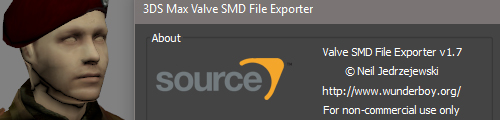
No, I can’t quite believe it either – an actual update after 18 months of nothing.
Due to various personal factors I haven’t been able to work on any of my old modding tools for a couple of years. I did start porting them to 3D Studio Max 2015 but got about 75% of the work done before life got in the way. Even though I’m not an active modder any more, I still like dabbling with code and as I hadn’t done anything with C++ for a while I decided to revisit my plug-in codebase.
That was a mistake…
A lot’s changed since I last looked at it and I had to re-write a pretty large chunks of code to comply with the latest 3D Studio Max standards and C++11 standards. It took some time but it was an interesting exercise.
As I don’t have as much free time any more and I don’t want to keep mutliple versions of 3D Studio Max and compiler installed, my plan going forward is to try and keep the plug-ins up-to-date, but only to compile newer versions for the latest version of Max. This will keep the workload down to something manageable.
Two plug-ins, SMD Export and Import have had a few updates. The SMD Exporter now has an option to set which UV channel to use for your exported mesh. This might be handy if you use the multi-uv channel approach for packing maps or seamless texture joints.
Also, in Max 2018, I’ve added some code to correctly identify if you’re using a CAT bone, parent or hub and export those as SMD bones. Previously to do this you had to mark the bones as non-renderable so that the mesh of the bone wasn’t exported. Max 2018 should now realise it’s CAT bone and ignore the mesh.
So, off you go – grab the latest versions and let me know how you get on.
Related posts
Comments are closed.